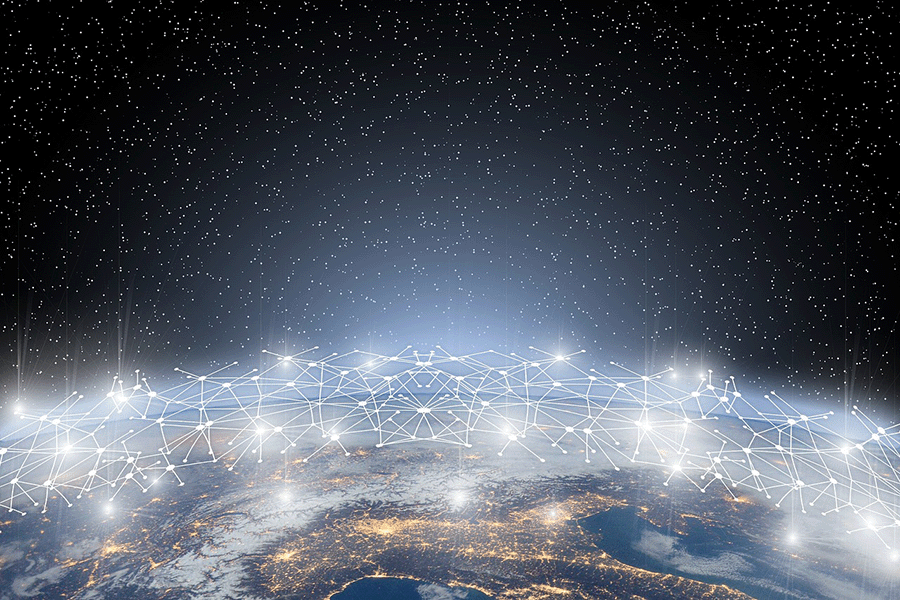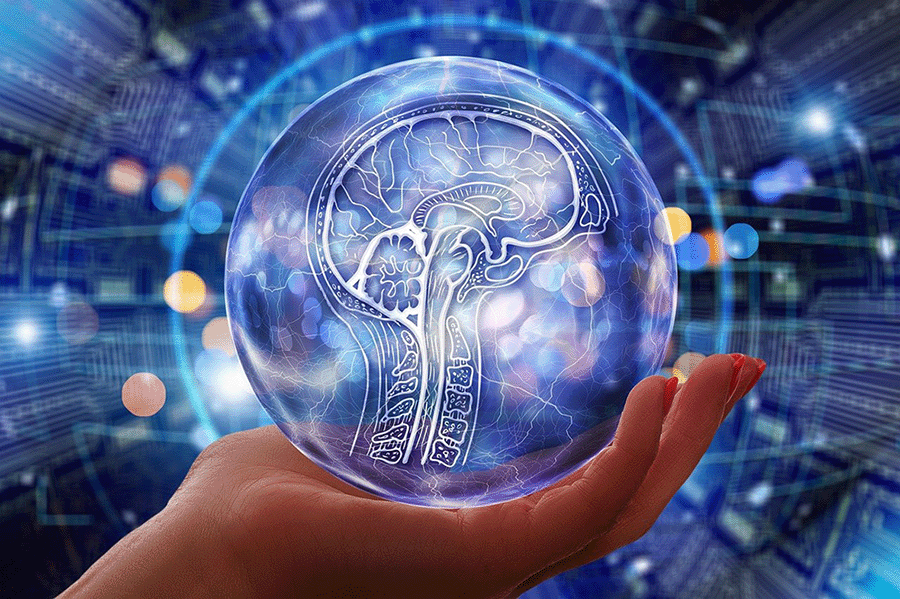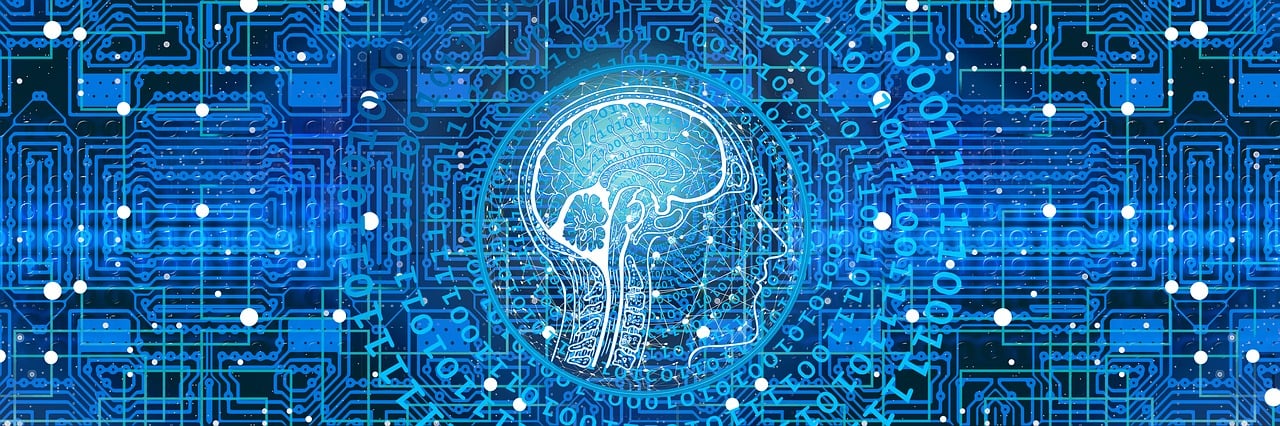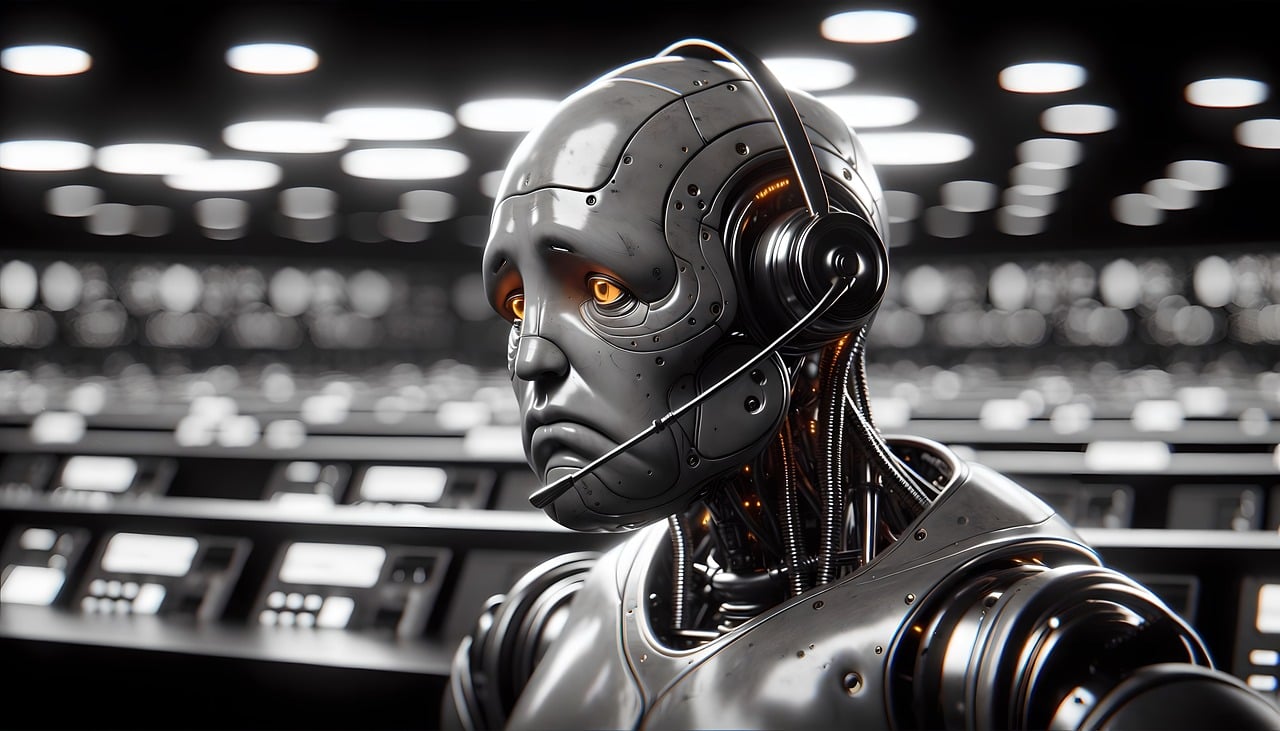Porting in phone numbers can be a slow, painful process. That’s why we’re proud to show off our easy port-in process. It’s never been easier to search for, order, and port in numbers. With our proprietary process we have seen less rejections, and quicker turn arounds for port dates. We have also added easily identifiable port statuses so you can always know the status of your port.
“I know you’ll love our streamlined port-in and ordering experience,” said Katie Reddick, Director of Customer Success, in our recent webinar. “Commio saves you time, allows you to monitor the process in our io platform and speed the process. Watch the recording to see our brand-new porting workflow from start to finish. Submit domestic ports online with no form and less emailing back-and-forth. Transfer up to 5,000 numbers in one step with no spreadsheets.”
Special offer: Try our porting process and bring your domestic and toll-free numbers to us for $0 in porting fees for Tier 1 ports of 30 or more domestic DIDs in the U.S. or Canada. Contact your account manager, email info@commio.com or call (919) 890-0000 to learn more. Contact us for other special incentives. Discounts apply to port-in fees. Monthly recurring charges (MRC) apply.
API DID Ordering & Configuration
Full documentation and example requests/responses can be found in our revised API Documentation. Programmatically search for blocks or individual numbers, then purchase and configure your DIDs or port in existing numbers with our new API.
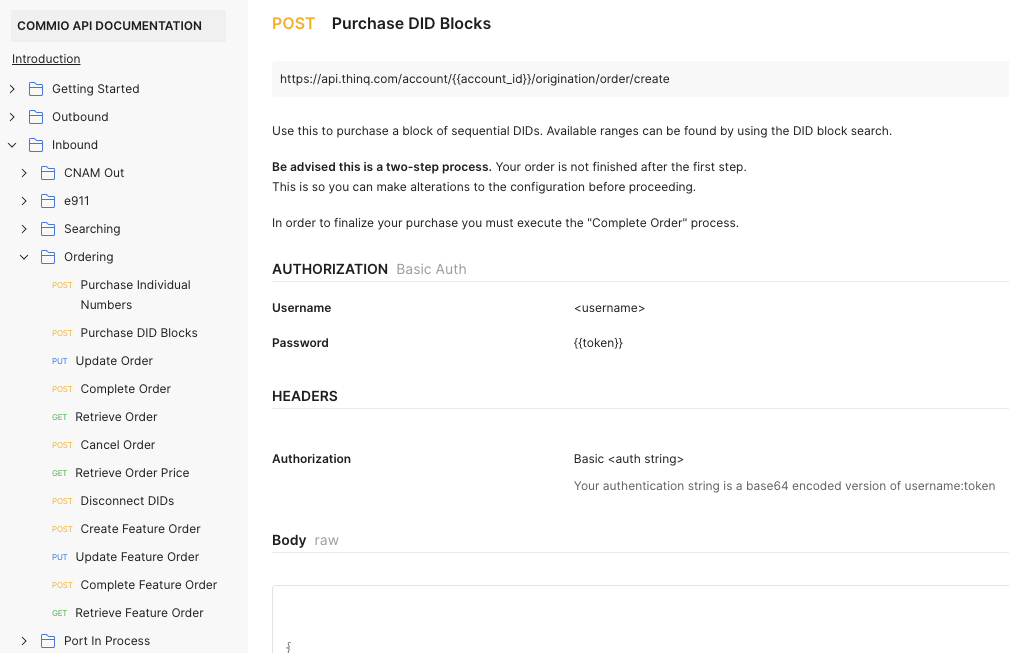
In-Application Number Port Ins
Similar functionality available in the Commio APIs can also be accomplished inside our Commio io platform. Regular port-ins no longer require a Letter of Authorization (LOA) to be submitted. Simply enter your account information into the fields provided and it will be sent directly to our provider. An additional feature to speed up port ins is the “Save These Details” function. This is helpful when you are submitting more than one port in with similar account information now or in the future.
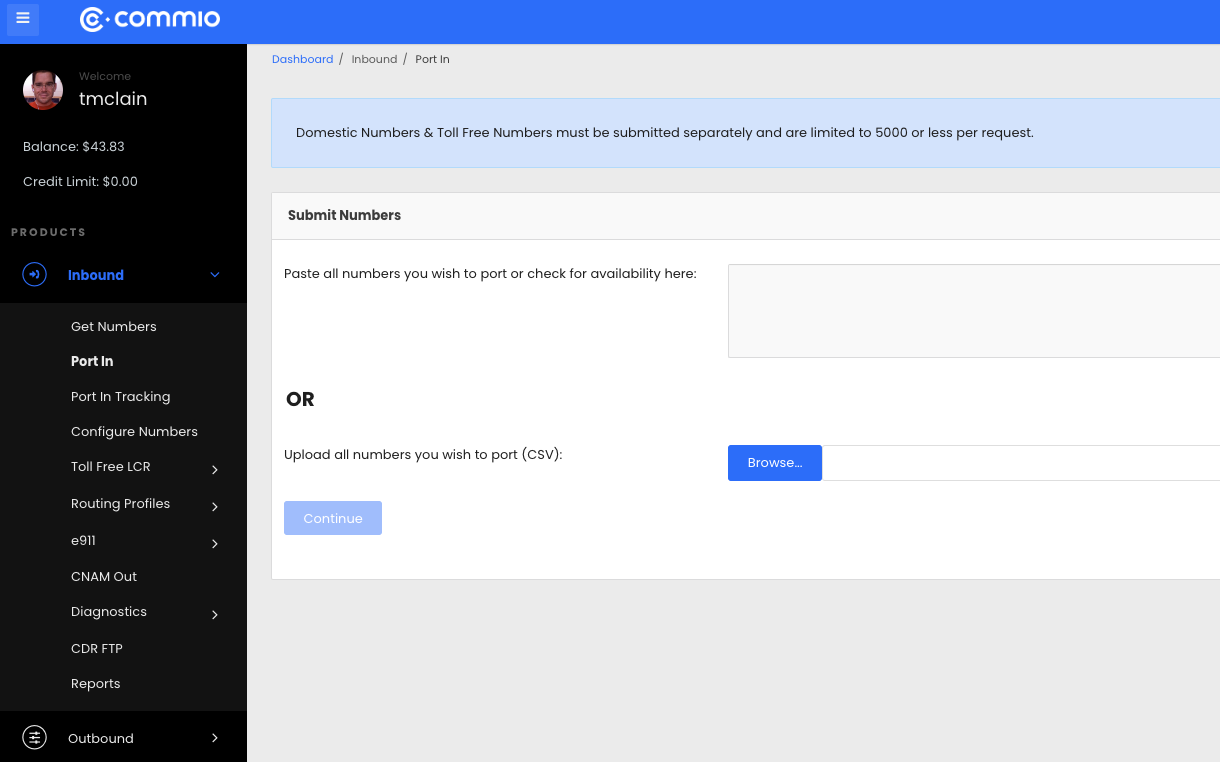
Start by copying and pasting up to 5,000 numbers per request, or upload a spreadsheet (CSV). Note that domestic and toll-free numbers must be submitted separately.
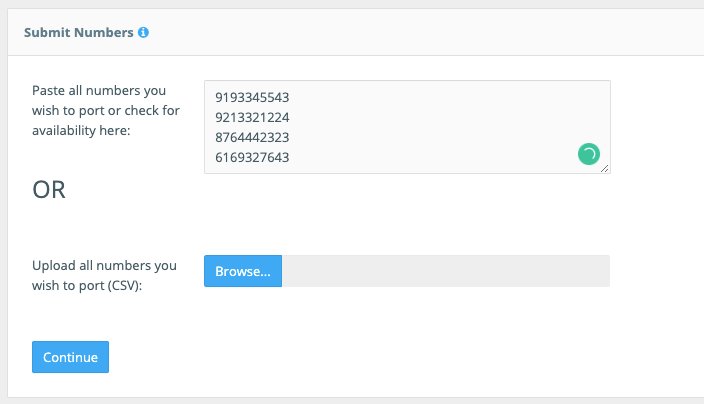
You can now pick the date you want your toll-free numbers to port in (FOC date).
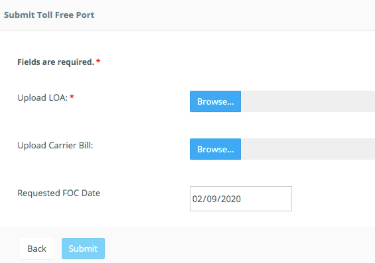
Bulk editing for port ins and new numbers can be applied more easily in one step.
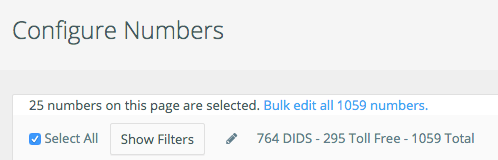
You can edit submitted ports using the gear icon. Under action, click on the gear.
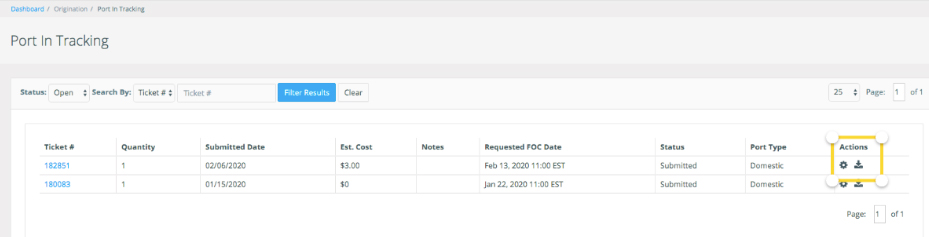
This will open the page, Edit Domestic Ports. Any changes entered will be sent to your open port-in ticket.
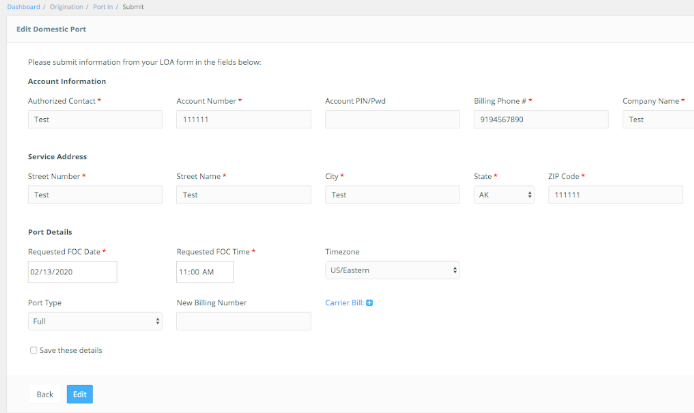
You can add a note before you submit your port to keep track of ports. The note is added to the subject line of your port in order ticket and is always shown on the port in tracking page.
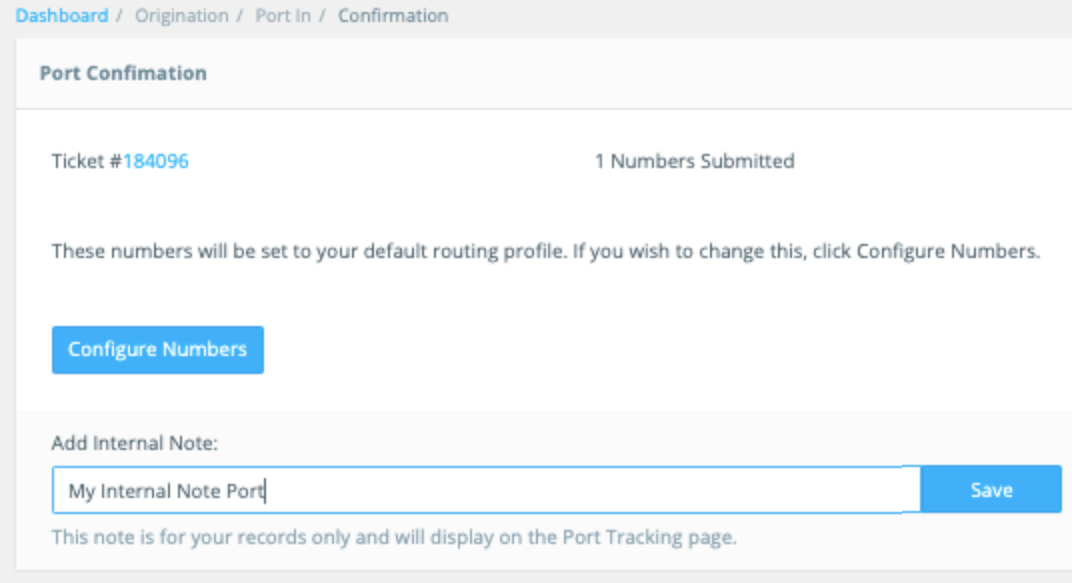
In Port In Tracking, you can search by phone number (DID), ticket number, or note.
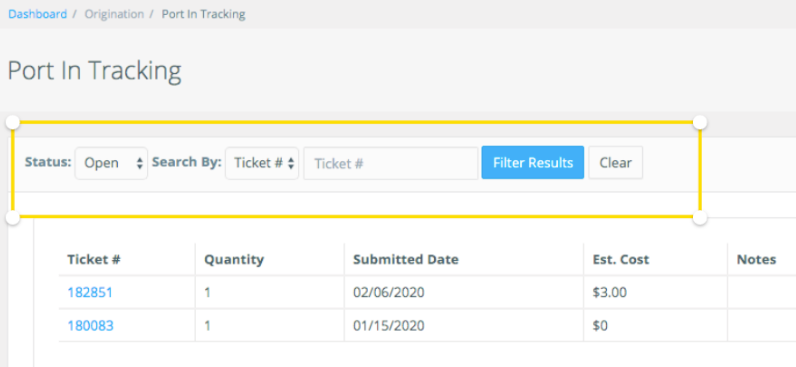
You can see also see the status of your port in (FOC assigned, pending LSP, completed, etc.) in this section. This information is pulled directly from the port ticket status in Zendesk.
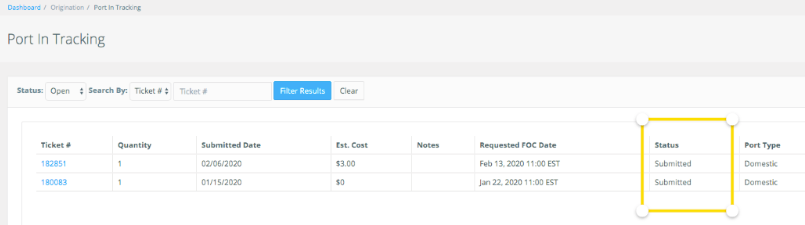
You can download your phone number (DID) file with tiers attached with each number. Select the downward arrow to retrieve a CSV file for each.
![]()